Add Custom EVM Chain
Owl Protocol can be deployed on any Ethereum Virtual Machine (EVM) compatible blockchain. Adding Owl Protocol to your custom chain provides a layer of additional tooling for builders in your ecosystem.
- Contracts API for simple web3 development
- Smart Wallets (ERC4337) for users & developers
- No code Smart Contract Management
- 6000+ Web2 Plugins using Zapier
In this tutorial, you will add a custom EVM chain configuration to your organization.
Prerequisites
If you are looking to launch a new L2/L3 rollup, checkout our guide on launching a custom chain or reach out (opens in a new tab) for dedicated support.
You must have a blockchain launched with the following characteristics
- Ethereum Virtual Machine (EVM) compatible with minimal differences
- Arachnid Deployer (opens in a new tab) deployed at 0x4e59b44847b379578588920ca78fbf26c0b4956c (opens in a new tab) OR support for non-EIP155 (opens in a new tab) transactions (Owl Protocol will self-deploy the contract)
We also recommend using one of the following blockchain rollup frameworks if possible for better compatibility guarantees.
Steps
Get Chain Info & Funds
Gather the following information about your blockchain
- Name of your blockchain network
- Chain ID: Unique identifier of your blockchain
- RPC URL: Connection endpoint to your blockchain
- Block Explorer URL (optional): Used to explore transactions on your network
- At least 0.05 in native tokens (eg. ETH) used to pay gas fees on your blockchain
Add Custom Network
- Go to the Owl Dashboard (opens in a new tab) and create a project that will use your custom chain
- Click Add Custom Network to open a window to add your deployed chain
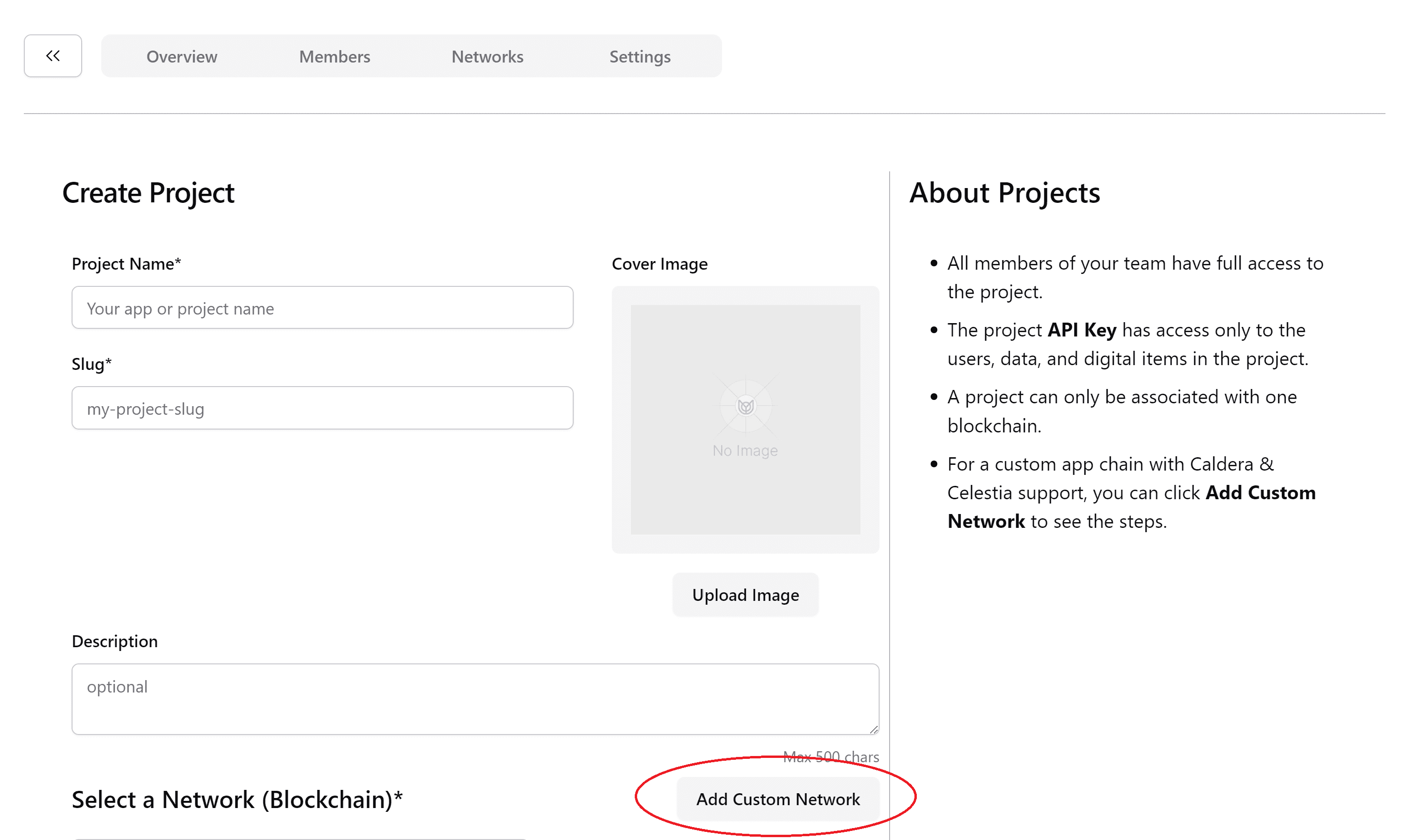
- Name the network
- Add the RPC URL and Chain ID
- Set the symbol to your native token sumbol (eg. ETH)
- Add the Block Explorer URL (optional)
- Click Create Network
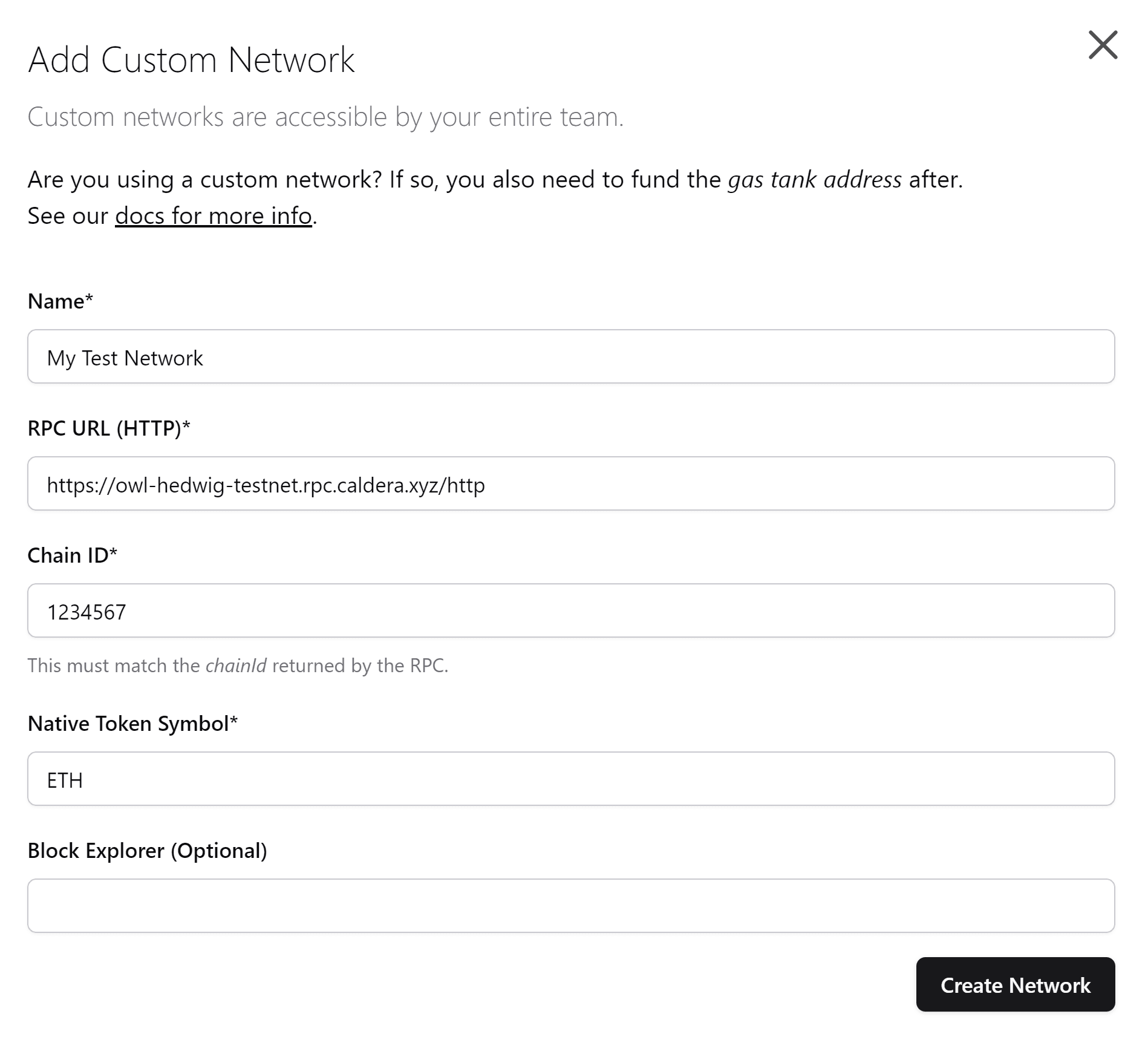
- Continue filling out your project information, such as the name and description
- Select your newly added custom network for this project
Funding the Gas Tank
Owl Protocol uses Account Abstraction (ERC4337) to sponsor gas fees for developers and users. This creates a seamless experience for interacting with blockchains. On custom networks, you will need to fund the gas tank yourself using the native tokens of your blockchain (eg. ETH).
The gas tank address depends on what environment you are in
- owl.build
0xa2E8B0AE8B5A51d494eCf7E35F3734A6CEd7eeCf - staging.owl.build
0xAAb6f44B46f19d061582727B66C9a0c84C97a2F6
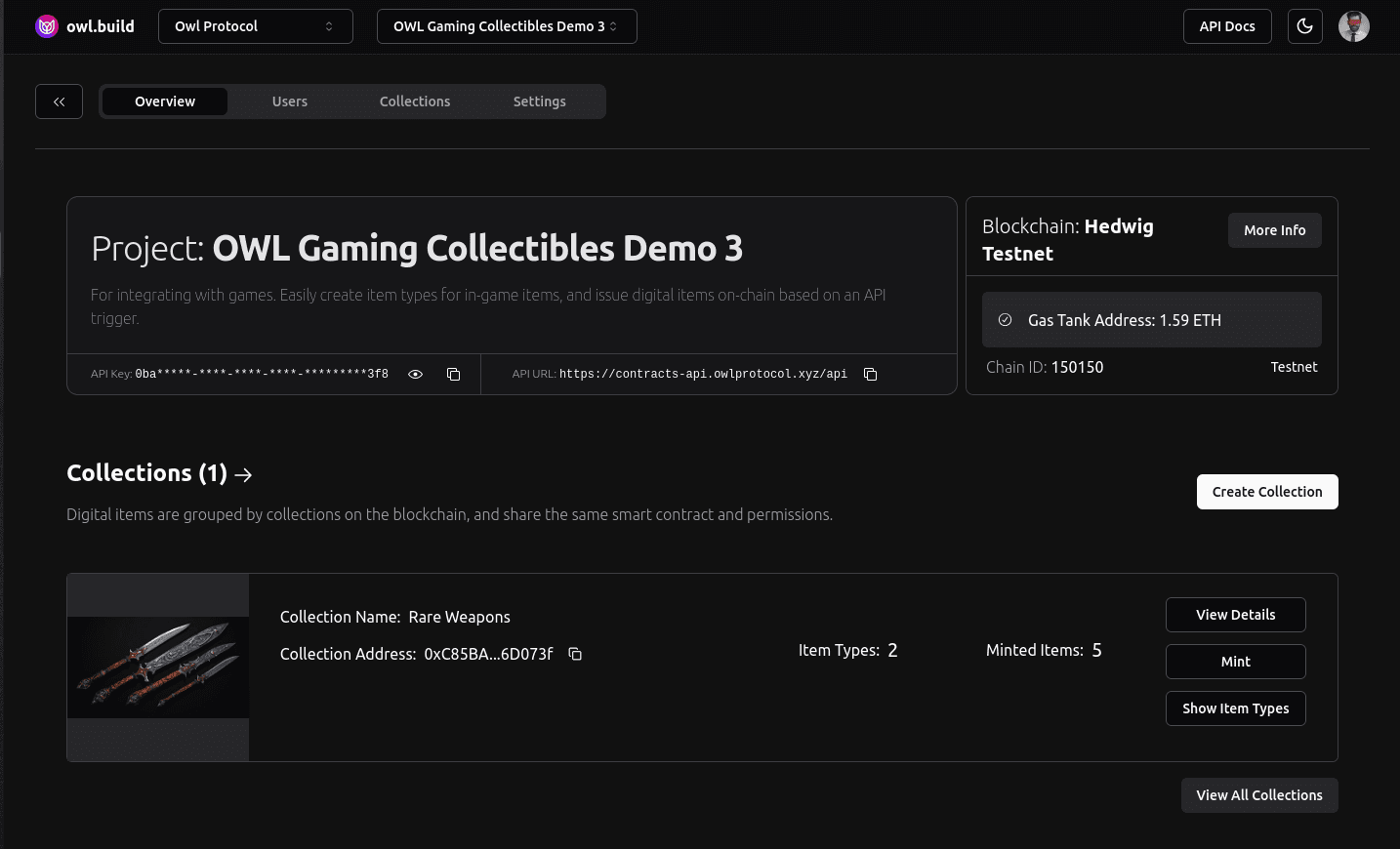
- Check the current gas tank balance in the Blockchain section in your project.
- If the balance is 0, click the warning box or More Info button to show the blockchain information, which will display the gas tank address.
- Send at least 0.2 native tokens to the gas tank (more is better). These funds will be used to cover the gas fees of transactions sent through the Owl Protocol bundler
If you need assistance, reach out to our support team on Discord (opens in a new tab).
Build With Owl Protocol
Your custom blockchain is now integrated with Owl Protocol. You can now follow all of our other tutorials and guides but using your custom chain.