Deploy Your First Demo Project
In this tutorial, we will create our first project. We will deploy the demo project for gaming collectibles.
Steps
Sign Up
Go to our Dashboard (opens in a new tab), and sign up.
Create A Team
Teams allow multiple users to manage projects. Pick a name for your new team. Note that the slug is generated from the name. You will be able to change the name later but not the slug.
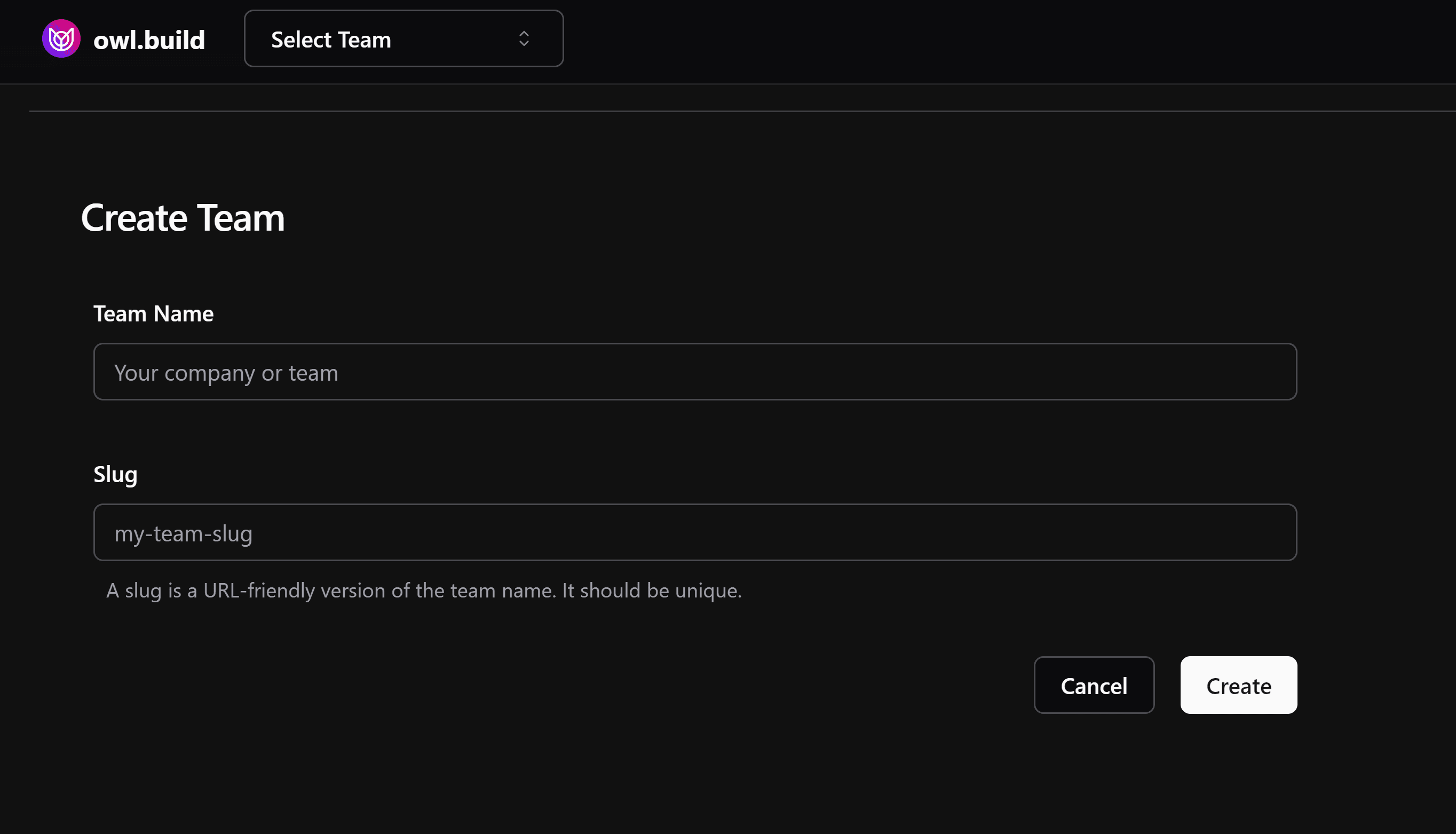
Deploy Demo Project
Now, click on the Demo Project button, and select Gaming Collectibles. Notice that there is another demo project you can try out.
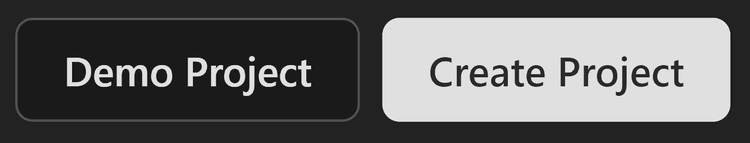

Further Steps
There you have it: your first (demo) project!
Notice the table of users at the bottom of the project overview. These are demo users, but any users you add would appear here. You can mint collectibles to any of them.
Notice too the table of collections. One is already deployed for you in the demo project, but you would be expected to deploy your own in custom projects.
You can now Get Your API Key, and either continue the Dashboard tutorial, our check out API tutorial.