Mint NFTs from Google Form Responses
In this tutorial, we'll setup a no-code automation using the Owl Zapier App (opens in a new tab) to mint an NFT whenever someone completes your Google Form
Prerequisites
Before you begin you should have the following
- Create an Owl Protocol project at owl.build (opens in a new tab) and get an API Key
- Deploy An ERC721 Collection on that project
- Create an account on Zapier (opens in a new tab)
- Create a Google Form (opens in a new tab) that collects respondent emails
- Submit a sample response on the Google Form you created with your email
Steps
Zapier Template
Create a Zap using our one-click template (opens in a new tab) for Google Form & Owl Protocol Zaps. You will now configure your Zap from within the Zapier Editor
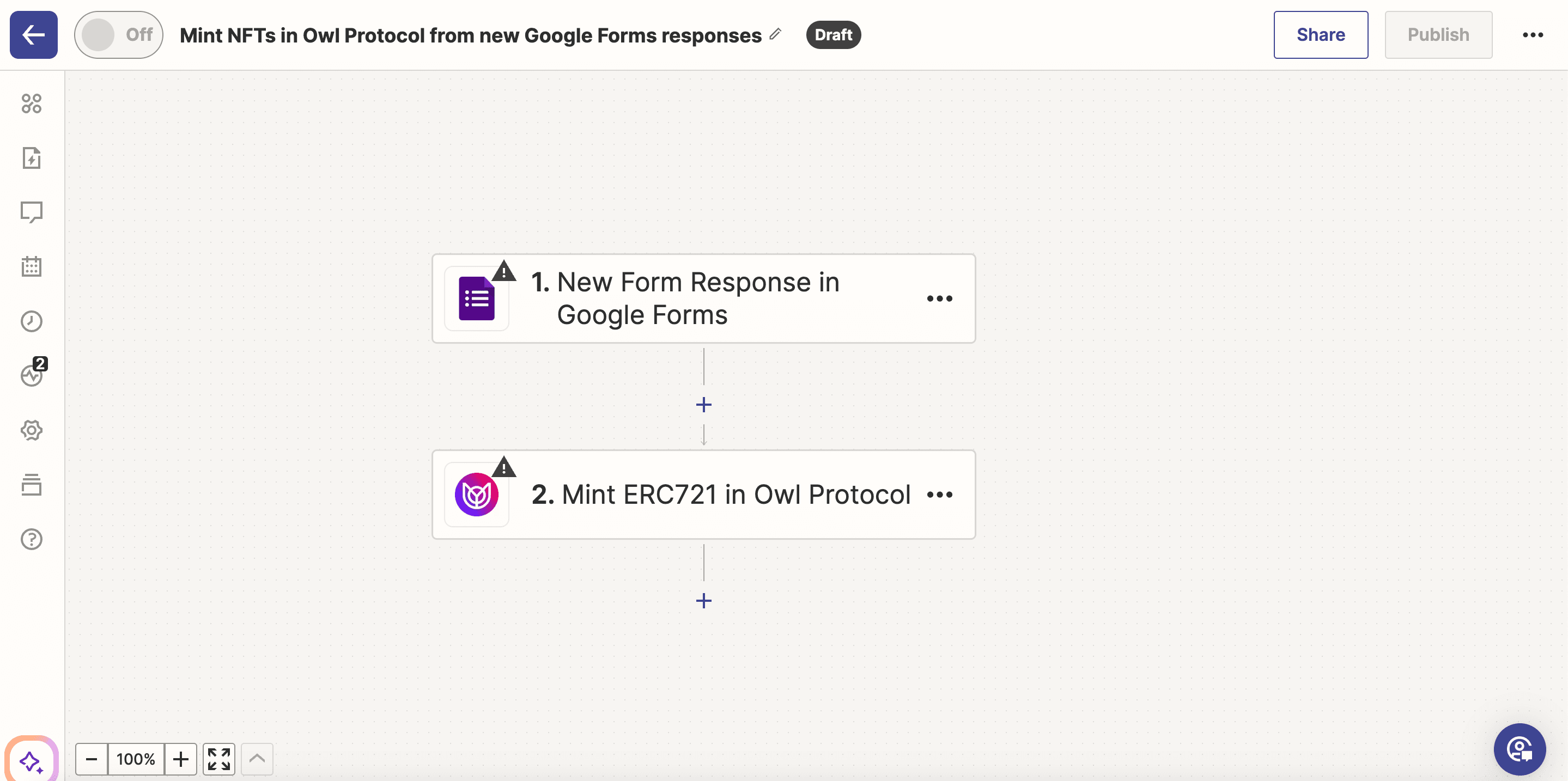
Configure the Google Trigger
Click on New Form Response in Google Forms box to configure the Zap Trigger.
- Account: Connect your Google Account with Zapier
- App & Event: Set the Event to "New Form Response"
- Trigger: Select the Google Form you created (in this demo we created a form called "Concert X")
- Test: The Zap Trigger should have collected the sample submission with your email (see Prerequisites)
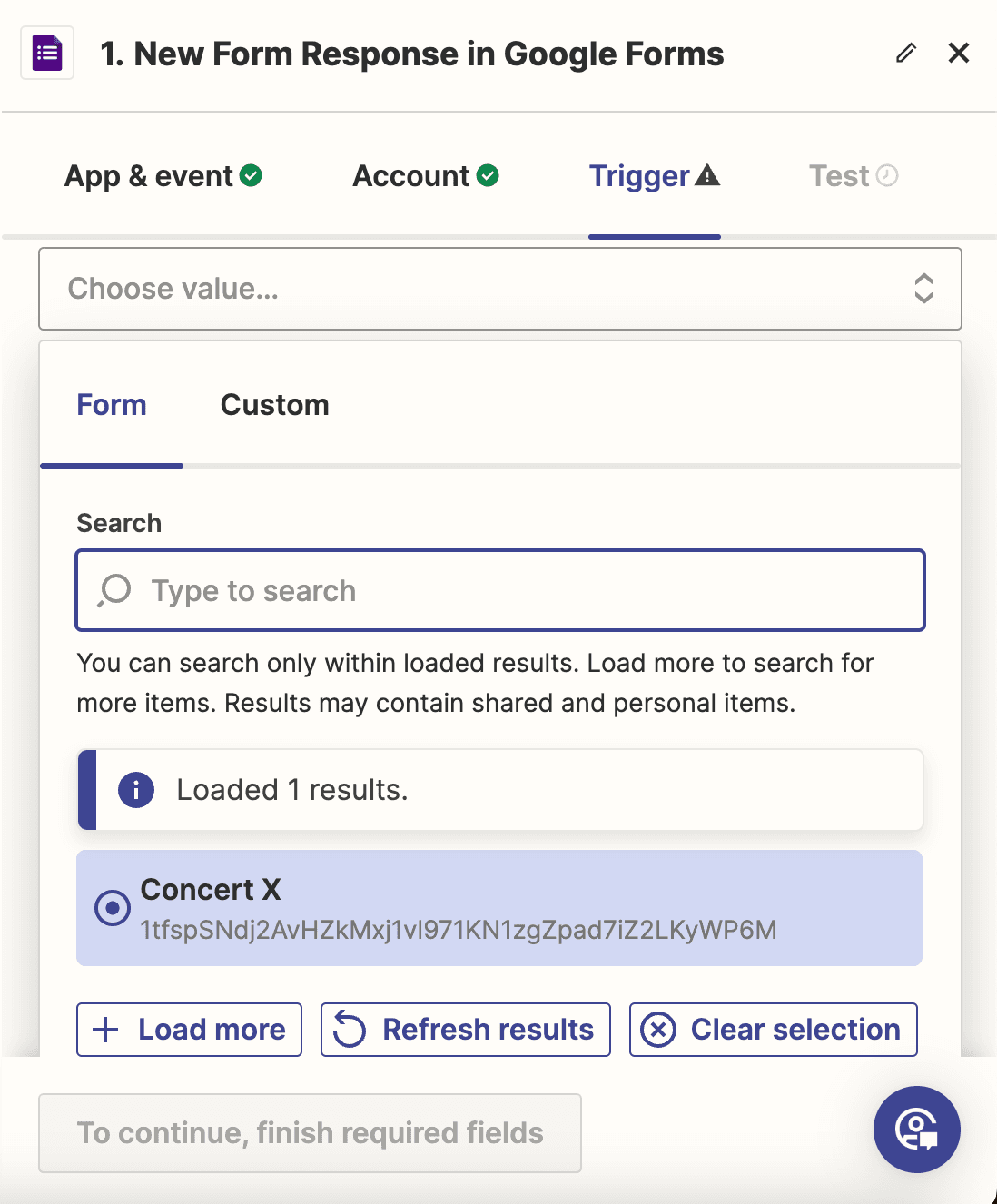
Configure the Owl Protocol Action
To use Zapier with multiple Owl Protocol projects, you can connect new accounts to Zapier using each project's API Key. You can also rename connections to match your project name to easily identify them.
Click on Mint ERC721 in Owl Protocol box to configure the Zap Action.
- Account: Connect your Owl Protocol Account with Zapier by pasting your API Key
- App & Event: Set the Event to "Mint ERC721"
- Action: Configure the action parameters
- Collection Address: If you have already deployed a collection, you will see the names and addresses of these collections in the dropdown. If not, first Deploy An ERC721 Collection.
- To: Use the Respondent Email output from the Google Form. This way, tokens will be sent to anyone who submits the form.
- Token Template ID (optional): If you have previously created Templates, they will appear in the dropdown. If not, you can skip this.
- Name (optional)
- Description (optional)
- Image (optional)
- Attributes (optional)
- Test: The Google Form Trigger should have passed down the sample submission, and testing the Owl Action should mint a new ERC721 successfully
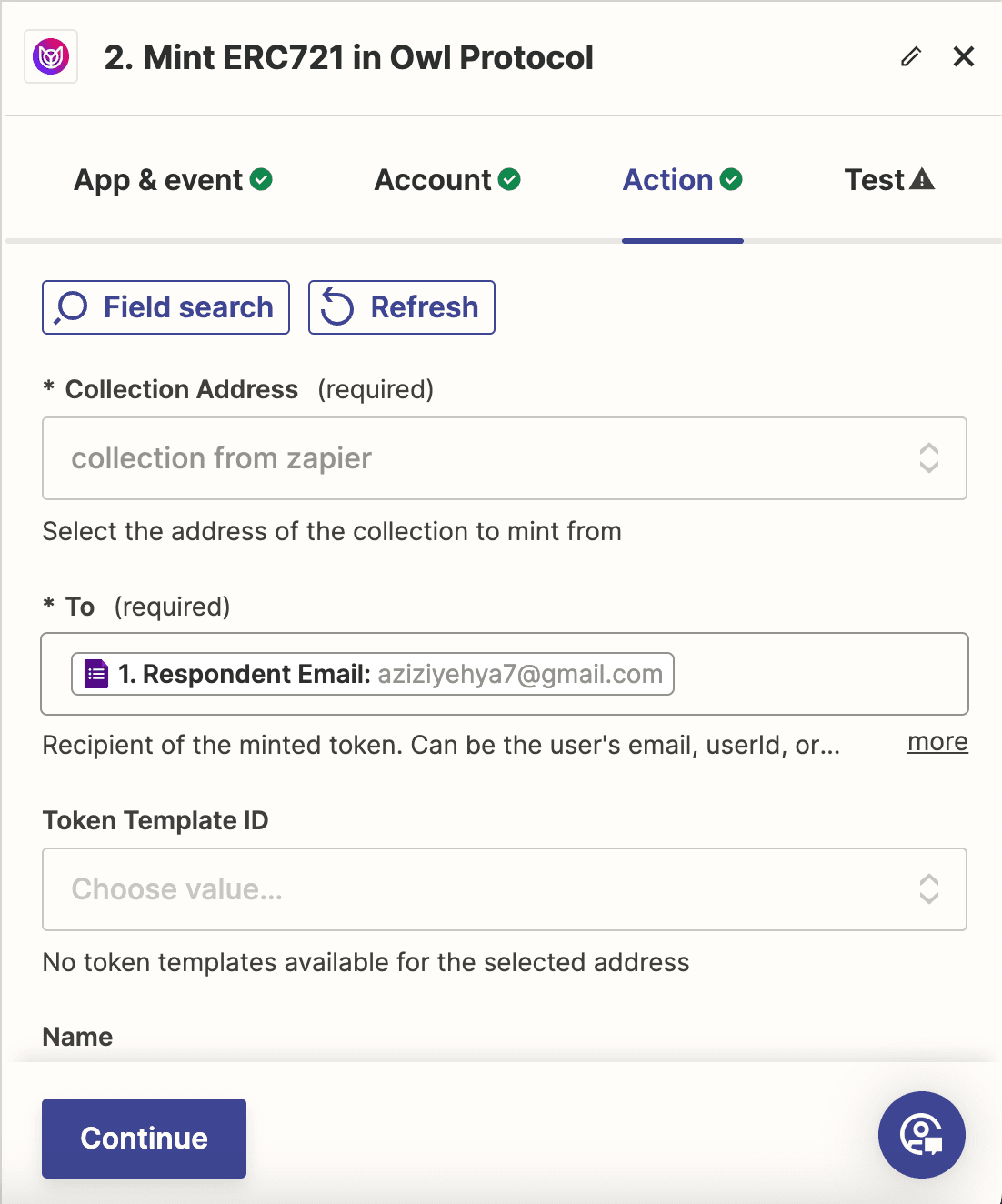
Publish your Zap
After testing the Zap, publish your Zap. While it is on, it will mint an ERC721 from the selected collection to every user who completes your form.
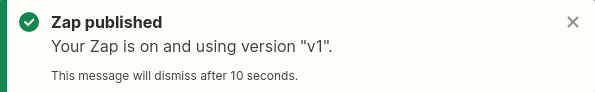
Workflow Recap
By following this guide, you have successfully set up an automated workflow that mints NFTs whenever someone completes your Google Form
Additional Tips
- Troubleshooting: If your Google Form responses are not triggering the Zap, double-check that the form is properly accessible by Zapier.
- Customization: Fill in fields such as name, image, and attributes to personalize the NFTs. You can also create Token Templates in the Owl Protocol Dashboard to further customize the NFTs to meet your specific needs.
Next Steps
Explore the wide range of apps available on Zapier and experiment with Owl Protocol. Develop your own workflows to meet your specific needs, and discover creative ways to automate and enhance your Web3 experience.