Create A Template & Mint To Users
In the previous sections, we explained how to add users to a project and create collections. Now, you are ready to start minting items for your users.
📘 Templates
A template is metadata that can include an image, a name, and attributes. These adhere to the OpenSea Metadata Standards (opens in a new tab). This feature streamlines the minting process, allowing you to mint multiple items using the same pre-defined metadata.
Creating Templates And Minting
View Or Add Templates
In the project overview page, pick the collection from which you want to mint
items. Click on Show Templates.

This will show a table displaying all the templates that you have defined.
Click on Add New Template to create a new template.

Define Metadata For The Template
Name your template and set its metadata. Note that the template name will also be the name of the token once minted.
Click Create to save your newly defined template.
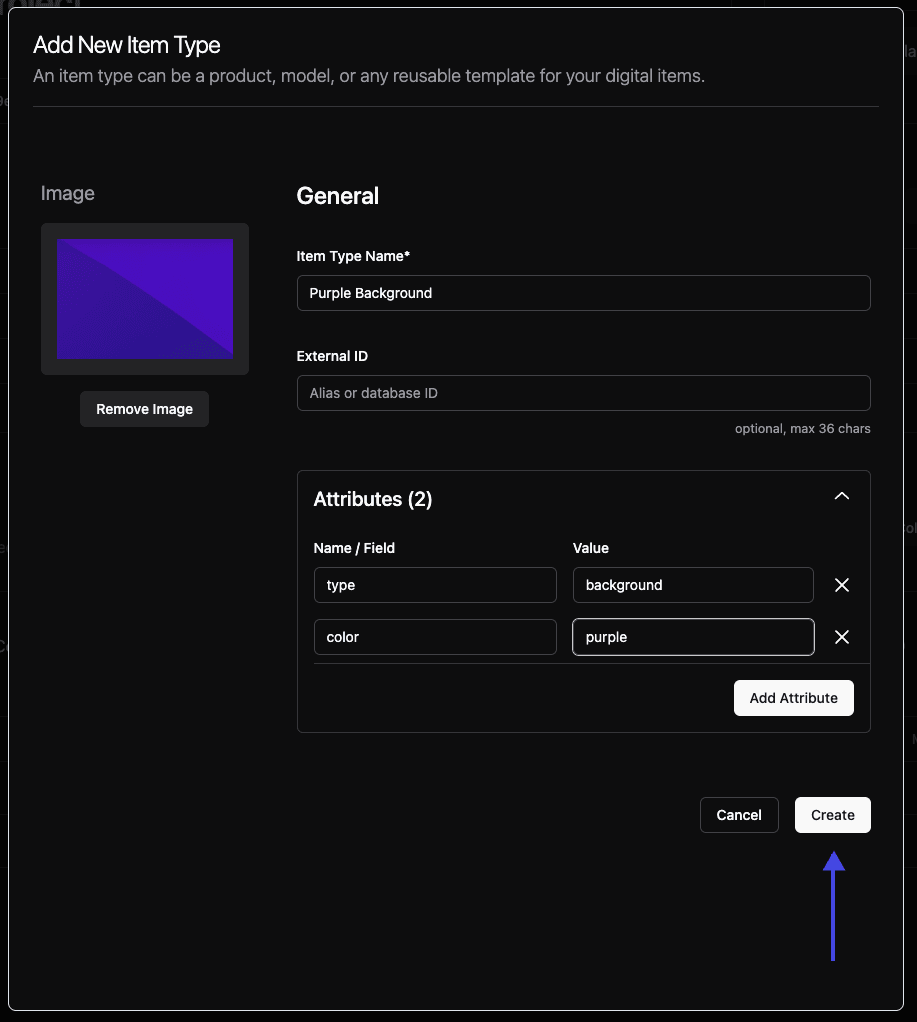
Minting From An Existing Template
The template will now appear in your table. To mint an item to a user, simply
click the Mint button
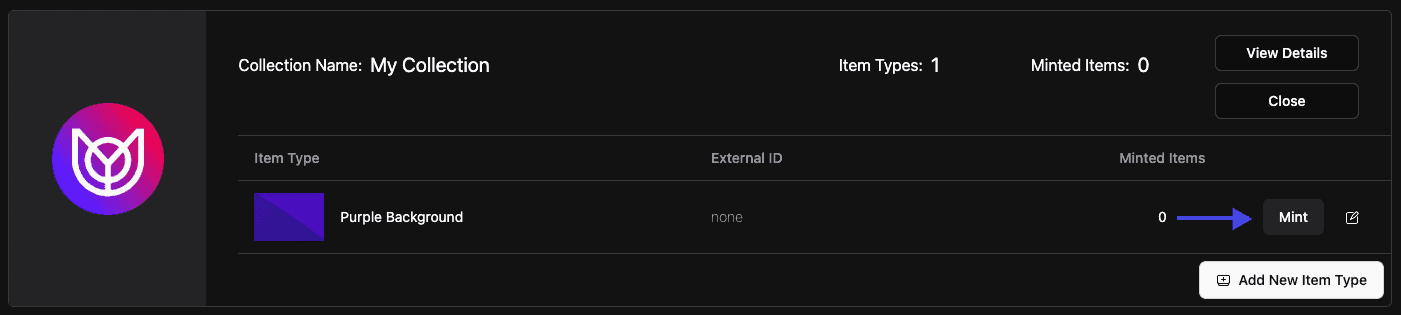
Next, select the user, or users, to whom you want to mint the item.
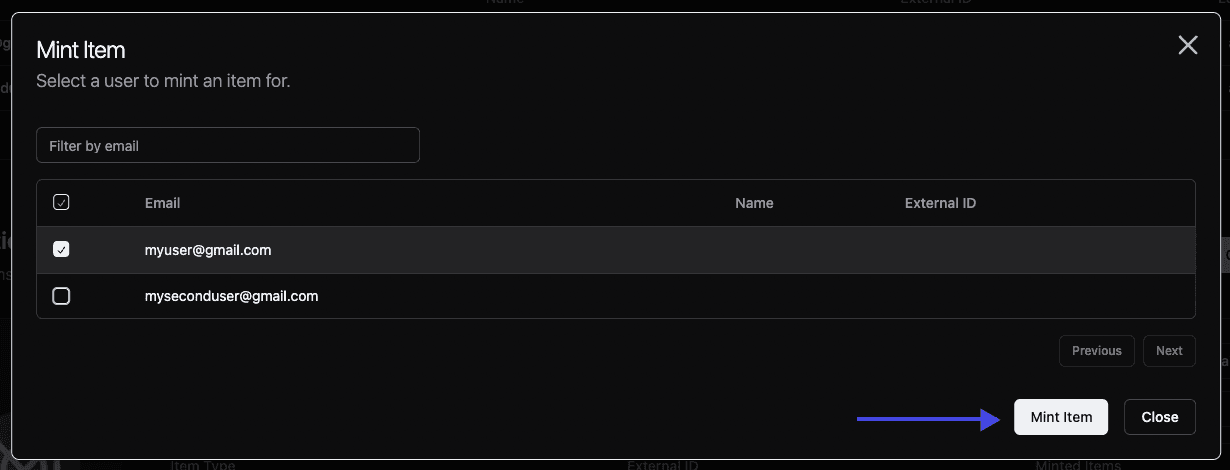
Finally, click Mint Item. You have now minted a token with the metadata from
your template to your user.